A simple, effective tool for finding wasted disk space.
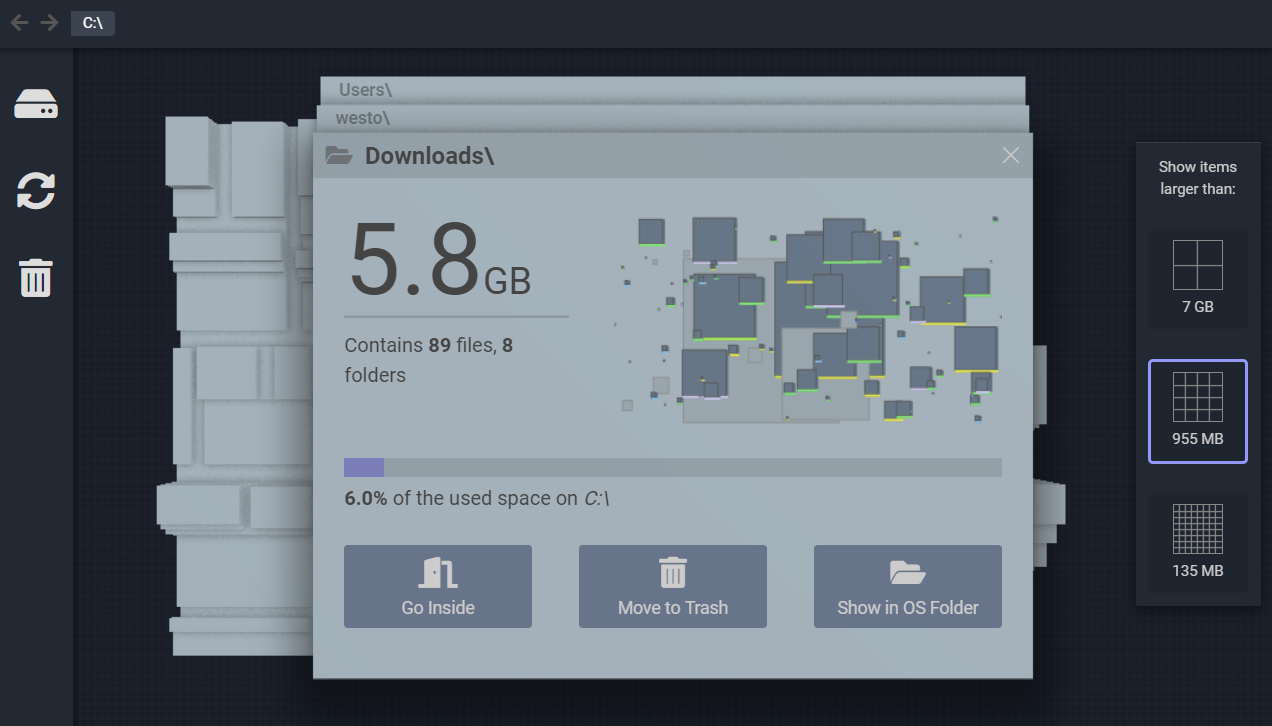
Curious what's taking up so much space on your hard drive? Disk Atlas was designed to give you the clearest view of exactly that.
Scroll down to see how it works.
How Disk Atlas works:
1
Select a drive or folder to scan.
2
Explore the results of the scan.
The bigger the rectangle, the more space it's taking up. Light rectangles are folders, dark rectangles are
files.
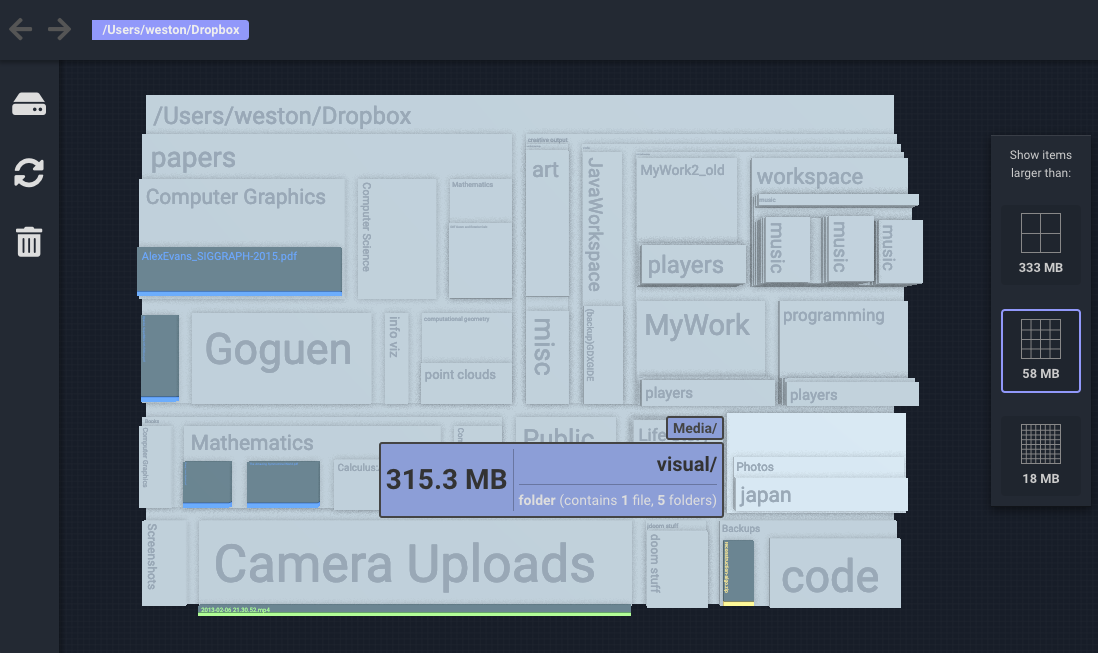
You can tell Disk Atlas to show only the biggest items, or to show smaller ones too.
You can navigate by going inside of folders.
3
If you find files or folders you don't want, add them to the trash. (You can restore items from the trash if you change your mind.)
4
Empty the trash when you've found everything you want to delete.